-
Description
Permobil Remote Stop System
Although the client is independent with the majority of power mobility, the remote stop system is used by a caregiver/assistant to stop the power wheelchair in situations where the client may temporarily lose control of the wheelchair. For example, in a crowded environment, near a busy street/intersection, etc. It is typically used with individuals who have hearing/visual impairments, clients with severe startle reflex or seizure disorders, and any other situation where the client's medical condition causes them to temporarily lack motor control for safe operation of the wheelchair.
Design & FunctionThe wheelchair can be stopped using the handheld transmitter. The remote stopping device must only be used in order to stop the chair. An appropriate use for it is when training users in operation of the chair. The remote stopping device must not be used as a parking brake. The antenna for Permobil's remote stopping device is fixed to the back of the wheelchair's back rest. The antenna must be positioned as high as possible to optimize the range without resulting in risk of injury to the user or damage to the equipment. The remote stopping device has two functions. When the button marked "I" is pressed down, the relay is activated and the wheelchair stops. The relay remainsactivated until the system is reset by pressing the "I" button again. The relay is then deactivated and the wheelchair can move. In chairs with R-net electronics, it is also possible to reset the relay by switching the chair off and on again via the main power switch on the control panel. This feature is also standard on chairs with Pilot+ electronics. But in Pilot+ and VR2 chairs it is possible to connect the remote stopping device with constant current, which means the remote stopping device is not affected by the power button. In chairs that have the remote stopping device fitted using the battery connection cables, the receiver always has constant current, which means that the equipment draws power even when the chair is switched off. For this type of connection, it is important for the batteries to always be charged up.Consists of a 315MHz Radio Frequency (RF) handheld transmitter and an RF receiver mounted on the wheelchair.
Programming the unitProgramming a new button code on channel 1 (Channel 2 is not used)1. Press down button #1 next to the text "Mode switch" on the receiver box for three seconds. The green diode rapidly begins to flash.2. Press the "I" button on the transmitter box. The green diode will flash on andthen off again to verify that the button's function has now been programmed.NB! The green diode flashes for a maximum of 15 seconds. If no button on thetransmitter has been pressed during this time, the receiver exits programmingmode and the green diode will go off.Important information on code programmingThe receiver can only be programmed with a code from one specific button once. If you attempt to program in a new button code when the button code has already been programmed in, the receiver will exit programming mode regardless of whether it is the same channel or not.In order to delete all programmed codes: press "Mode switch button" #1 for three seconds. When the diode starts to flash, press the same button again for three seconds. The LED will now flash twice to verify that all codes that had been programmed in have now been deleted.OperationRemote Stopping Device Beginning OperationThe remote device's receiver receives power from the chair and is switched off and on using the chair's power switch on the panel.WARNING!Always check that the remote stopping device is functioning before use.Stopping/locking the chairPress the button on the remote control marked "I" for approximately 0.5s.Unlocking the chairUnlock the chair by pressing the button marked "I" on the remote control for approximately 0.5s. On chairs with R-net or Pilot+ electronics the main power switch on the chair's control panel can be switched off and then on again to unlock the chair.On chairs with Pilot+ and VR2 electronics the remote device may be fitted with constant current, in which case it is not possible to unlock the chair using themain power switch on the chair's control panel. See page 11 for more information on this type of connection.Chairs with the remote stopping device fitted using the battery connection cables always have constant current and cannot be reset using the main power switch.MaintenanceCleaningThe parts of the remote device can be cleaned using a damp cloth. Soapy water may be used for any stubborn marks on the surface. Dry the metal parts with a towel after cleaning.WARNING!Never hose down, as the electronics may be damage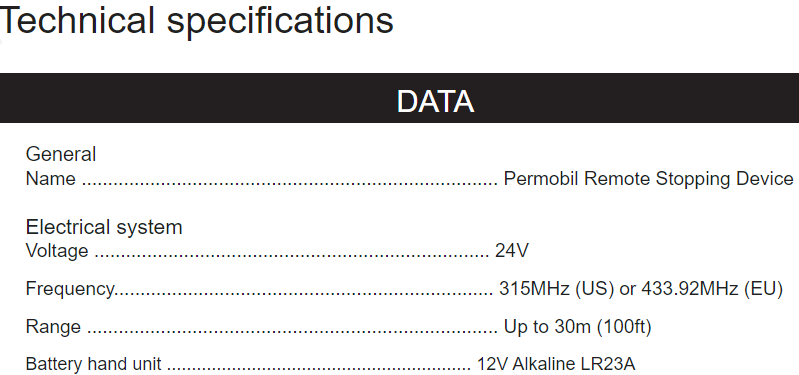
-
Size Chart / measuring guide
-
Warranty Information
Return Policy All items have a Restocking Fee of 30%. For orders that incur a shipping cost, it will be excluded from the refund issued. You are responsible for the cost of return shipping and the product must be in the original packaging. The item must be in new, unused. Any sign of wear and tear will prevent a credit from happening. All products received in retail or manufacturer packaging must be returned in packaging. Return Windows Most items may request a return within 10 days of receipt for a refund. You are responsible for the cost of return shipping and the product must be in the original packaging. Any custom built item that is built to special specifications is ineligible for return. This includes but is not limited too; ultra lightweight wheelchairs, heavy duty wheelchairs, tilt and space wheelchairs, pediatric wheelchairs, outdoor/all terrain power wheelchairs, power elevating/recline/tilt power wheelchairs, rehab shower commode chairs, bathroom transfer systems, standing frames and gait trainers. For hygiene reasons, all seat cushions, back cushions, and any other seating and positioning components are ineligible for return. RETURN PROCESS Contact sales@buildmywheelchair.com to request a Return Authorization Number. This must be included on the package when returning. After the Return Authorization is granted, ship the item back to the address supplied from customer service within 14 days. Before a credit will be issued, the product will be inspected for damage and signs of use. If there are any signs of use shown on the product, Buildmywheechair.com will not be able to issue a refund. In the event your item is not returnable we will contact you and you can decide if you'd like it shipped back. You will be responsible for shipping fees to get the item back to you. Once approved, your refund, minus any restocking fees, will be refunded to your original form of payment. ALL returned products require a Return Authorization number. Returns received without this number will not be credited. Products returned without a Return Authorization number will not be credited. If product not received within 21 days of Return Authorization, no credit will be issued. Return Shipping Buildmywheechair.com can assist in picking the best return shipping option to use once- depending on the sizing of the package USPS will be the least expensive route for return. Cancelled Orders If you cancel an order after the item has shipped, the order is subject to all return policies. You will need to follow the Return Authorization process in order receive any refund. If delivery is refused and not returned with an RA number, a refund minus the cost of shipping and restocking fee of 30% will be credited when item is returned and located. This may take an extended period depending on the return location. Credits If the full Return Authorization process is followed and your product is received in new condition, a credit will be issued to the payment type used for the purchase. Please allow up to 4 weeks for your credit to be issued. If you paid by check or money order, we will issue a check within 30 days. If your item is defective or was damaged in shipping, please contact the office at 1-844-269-4335 or email us at sales@buildmywheelchair.com. We will coordinate to have the item corrected or replaced as fast as possible.
10% off powerchair accessories with promo code accessory10

















